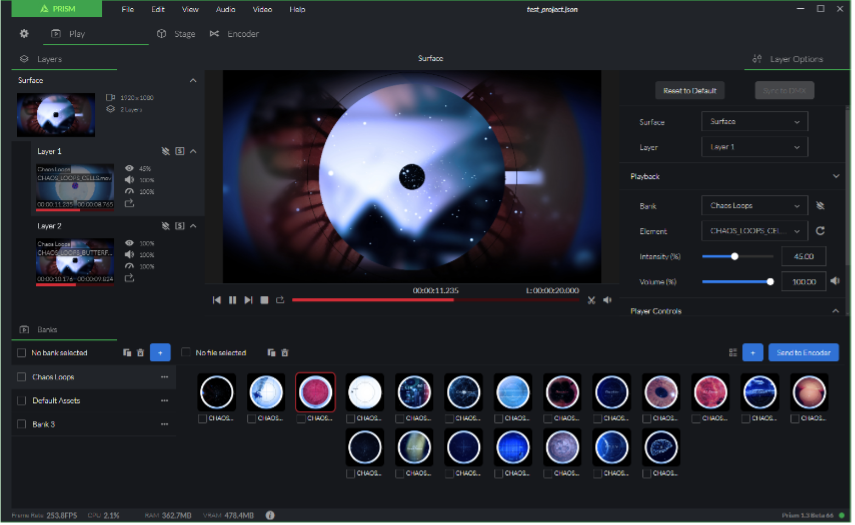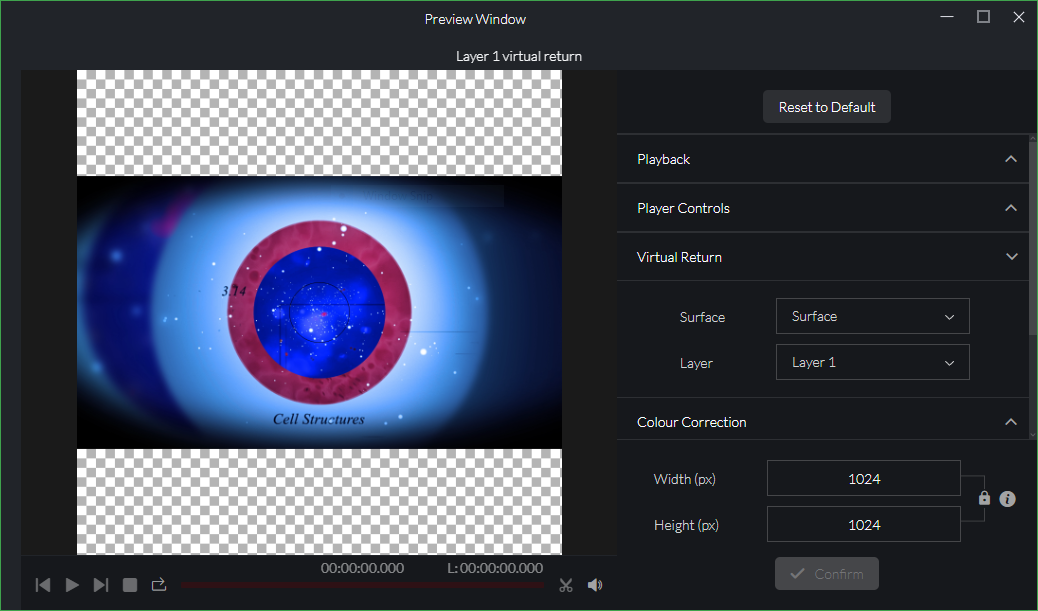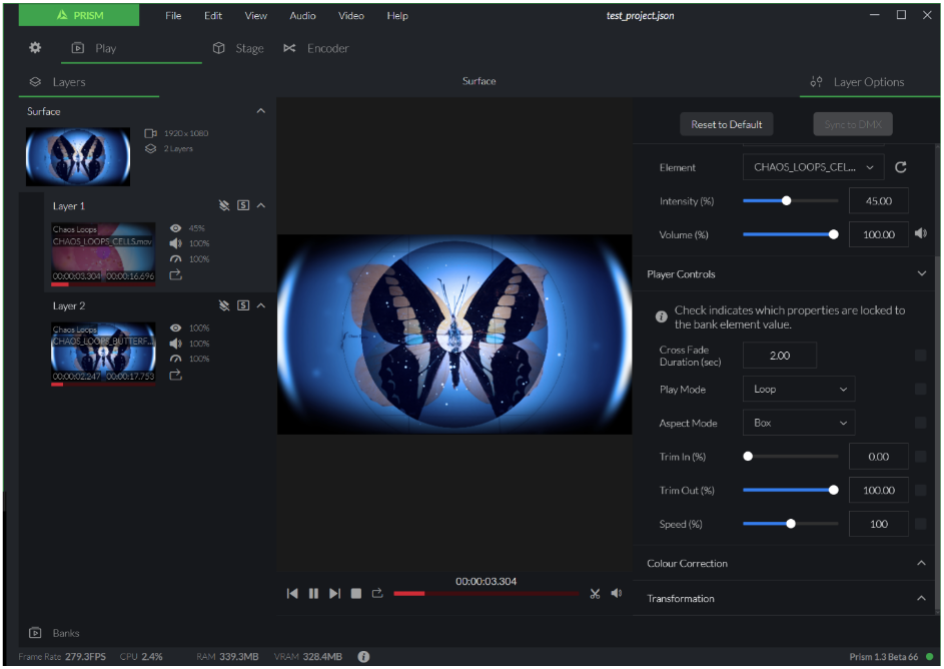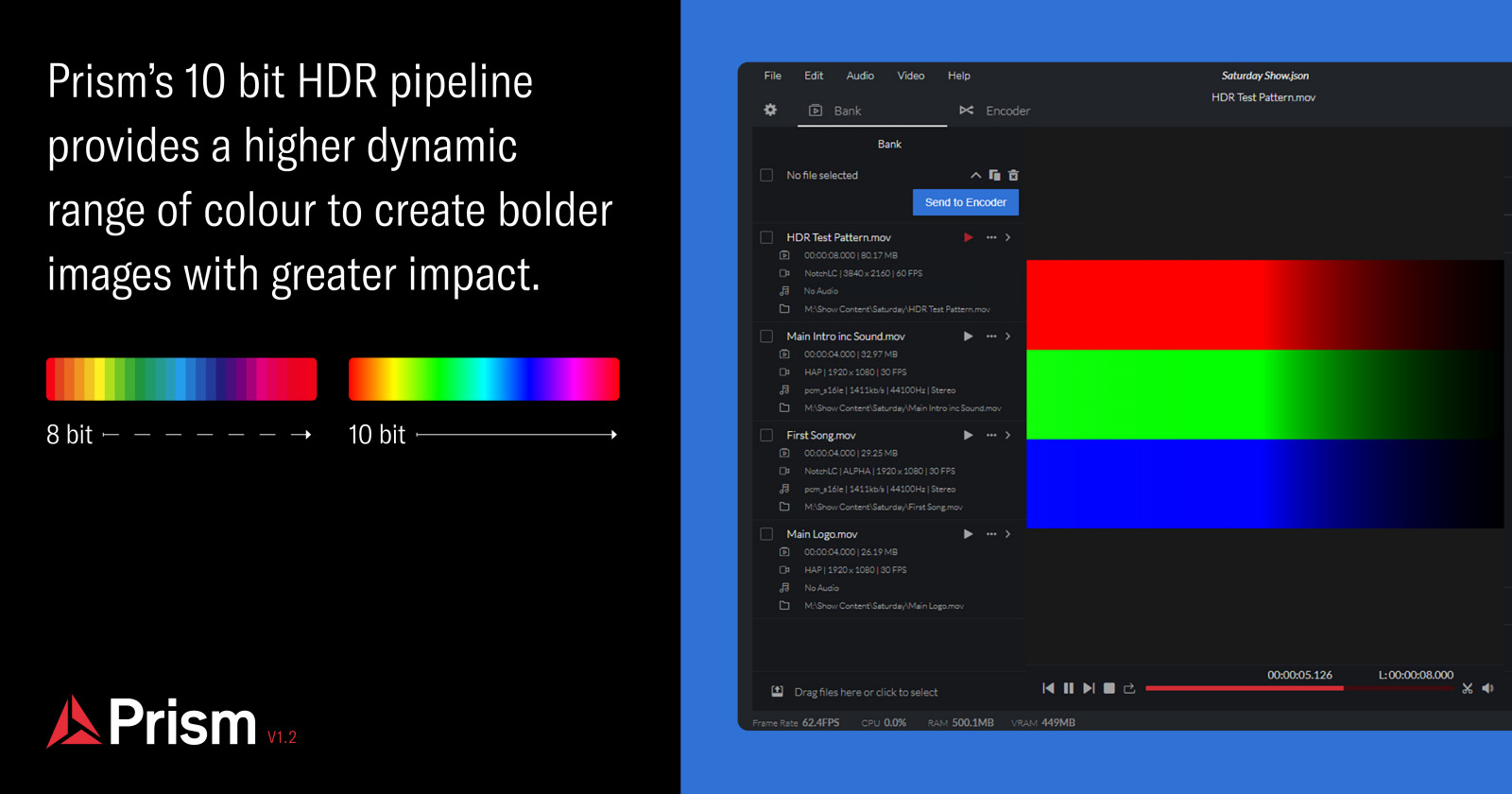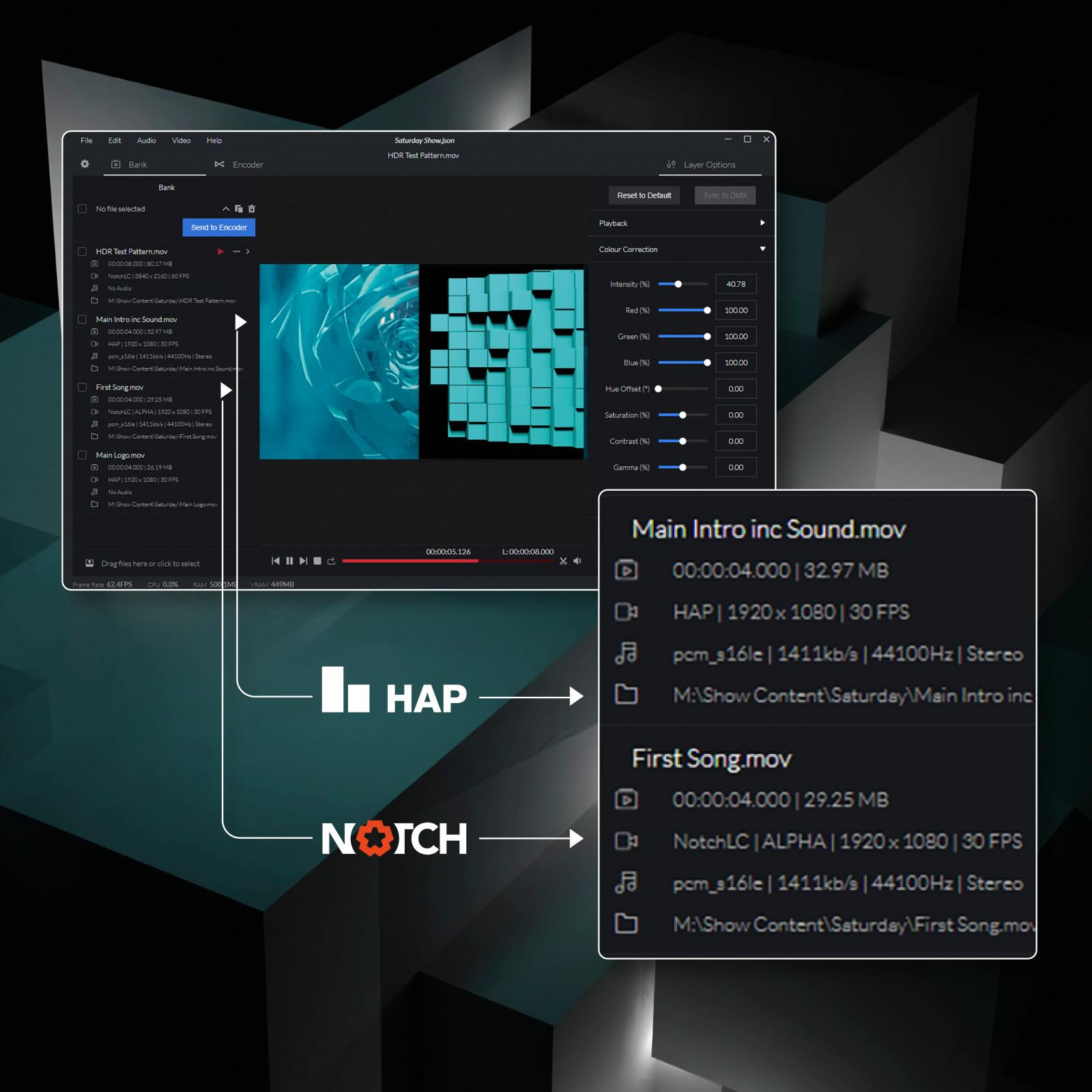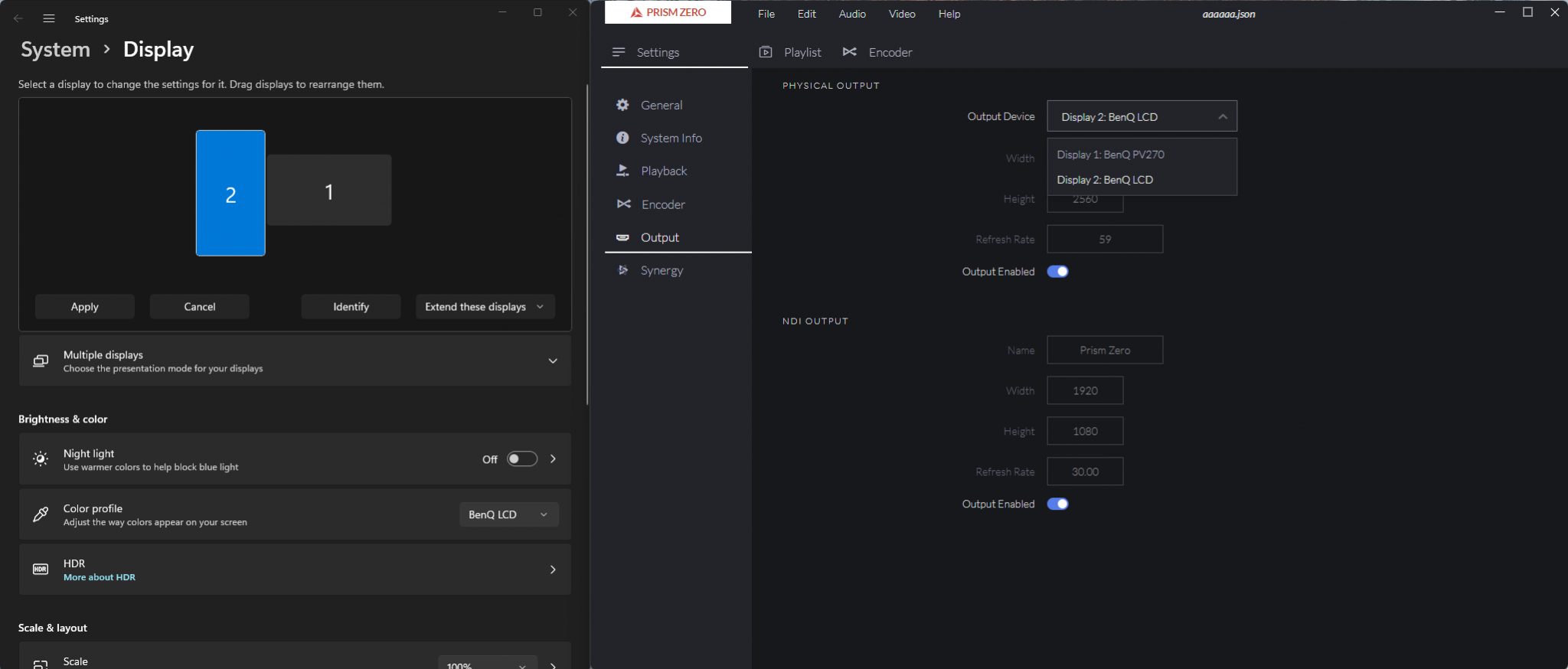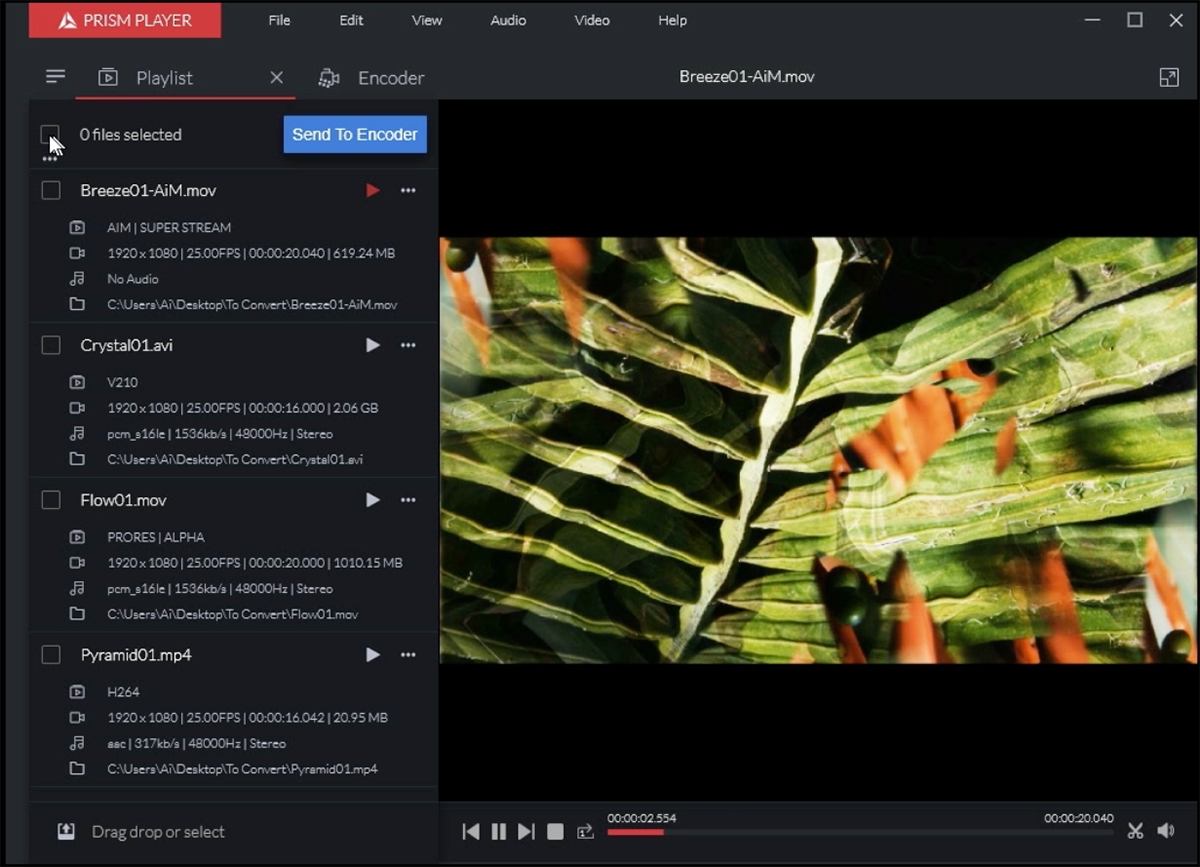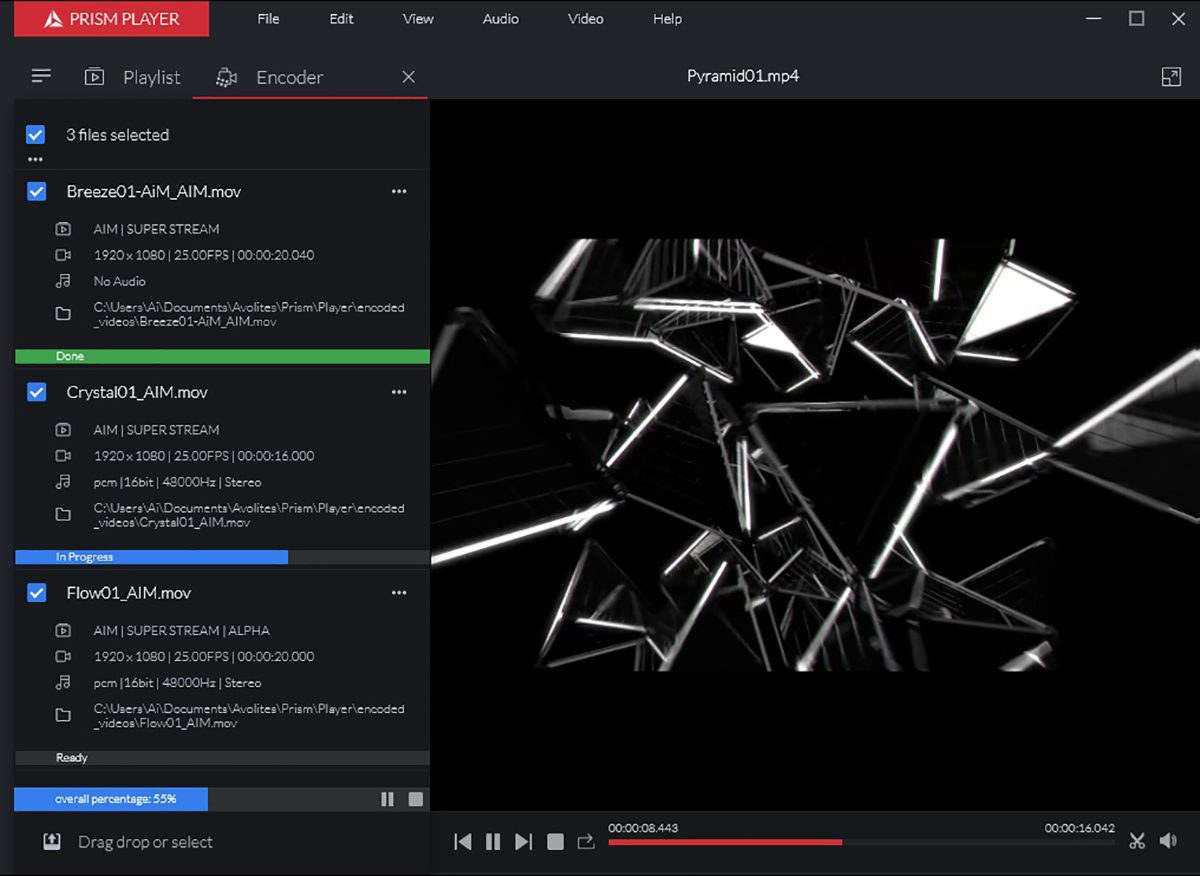Prism was introduced in Autumn 2020, with Prism Player a software application for video previewing, adjusting and encoding for Ai. It has been designed with a modern interface, but with the familiarity that makes it easy to use and now has a fast-growing base of users.
 |
 |
| DOWNLOAD PRISM | DOWNLOAD PRISM PLAYER |
WHAT IS PRISM?
Prism is currently a free to download specialised software application developed by Avolites, principally for lighting designers, tailored for media playback and designed specifically for the live events and entertainment industry. Prism allows for the use of multiple banks and layers to be controlled right inside Prism’s UI or via the Synergy layer control.
Prism is composed of two parts – the Server and the UI. The UI itself provides the main functions and a common interface for the software. When the UI is closed, Prism can still run its server in the system tray. This allows the features set to still be controlled with Titan to run a show, even on the same machine as Prism, this has the advantage of increased flexibility, as well as reducing overhead cost.
With the fully featured Prism One release, currently scheduled for the Spring 2025, downloads will switch to being a paid licence level. In the meantime, this latest ‘Early Access’ point release of Prism (v1.3) gives significant updates across the Prism suite of applications: Prism, Prism Player, Prism Zero.
WHAT IS IN THE NEW PRISM ‘EARLY ACCESS’ EDITION RELEASE?
In this ‘Early Access’ (E.A.) free edition release, the main new features include Multiple Layers and Multiple Banks, Preview Window, Cross Fade duration and Speed Control. The increased layer count in Prism allows for greater creativity and flexibility within the mix giving you more choice over where your content sits. Multiple banks bring much more of your content under your control as well as the ability to import and export existing banks between projects. Prism’s new preview window allows you to easily prepare and adjust media before its live in the mix and set unique characteristics for each piece of content. Improved cross fade and speed control add ways to further adjust your media playback and tailor it to a specific use case.
WHAT ELSE IS IN THIS EARLY ACCESS EDITION RELEASE OF PRISM?
Prism also allows for input sources to be added including, NDI input, Live input e.g. USB capture / webcams allowing you to bring other visual sources such as guest VJ’s or presentation data into the show. Virtual returns add the ability to take any layer from the mix and use it elsewhere within your project allowing for further creative possibilities. These can all be setup via the Input Settings page and adjusting via the Preview window.
More features available on Prism One (E.A.) edition include added Hardware Decode acceleration for H.264/H.265, added Region of Interest on outputs. As well as with Synergy: added control to surface and layers, added NDI previews and added cross fade duration and speed control.
FREQUENTLY ASKED QUESTIONS:
WHAT CAN PRISM OUTPUT?
Prism currently enables 1 physical output and 1 NDI output; limited to 1 Surface, 16 Layers, and 256 Banks, with each bank able hold up to 256 elements.
What is PRISM PLAYER?
Avolites standalone application to allow easy previewing of media files as well as preparing them for and converting to the AiM codec.
What is PRISM ZERO?
A standalone application developed by Avolites that expands beyond the feature-set found in Prism Player. On top of providing conversion, previewing and playback of media, Prism Zero also adds Synergy compatibility with Avolites Titan allowing for full layer control, NDI previewing and use of the video output from Prism Zero as a source for the Pixel mapper in Titan.
What is PRISM ‘Early Access’ edition release?
Prism ‘Early Access’ (E.A.) edition is an initial free point release with some new features for users to experience, before a future fully featured paid licence edition becomes available. You can downloaded for free, the ‘Early Access’ release version of Prism via the Avolites website, which becomes operational when used in conjunction with an AVOKey (Avolites licence key). The full Prism paid license release is currently scheduled for the Spring 2025; when the ‘Early Access’ edition of Prism will be superseded.
What is PRISM ONE licence?
Prism ONE is the first tier paid licence of the Prism software application, due for release in Spring 2025. There are several paid licence tiers planned to be released in the coming years. Each tier will have a full set of features available to use once the tier licence is purchased. This is the same as Ai, our other professional media software application.
Is an AVOKey needed to run PRISM applications?
Prism or Prism Zero runs with any Ai AVOKey License (Demo, Anjuna, Bondi, or Miami) or any valid Editor/Ai Upgrade AVOKey.
Prism Player runs with any Ai AVOKey License (Demo, Anjuna, Bondi, or Miami) or any valid Editor/Ai Upgrade AVOKey, otherwise a software license will be automatically downloaded with an active internet connection.
What about Ai?
Prism is part of Avolites ecosystem approach to lighting and video integration. With Ai being the lead platform for more complex shows or the tool for video specialists. Prism is for every visual designer, no matter their experience level with video.
PRISM current releases?
PRISM ZERO and PRISM PLAYER latest releases included natively supporting NotchLC, a high-quality, GPU powered codec capable of being used for both intermediary and playback. It brings the equivalent of 10-bit accuracy in a scrubbable codec that is extremely fast to encode and decode, with a compression ratio of around 5:1. This will allow designers to preview work designed in Notch without the need for a media server or full Notch software.
PRISM ZERO OVERVIEWPRISM ZERO is a standalone application developed by Avolites, that expands beyond the feature-set found in Prism Player. On top of providing conversion, previewing and playback of media, Prism Zero also adds Synergy compatibility with Avolites Titan allowing for full layer control, NDI previewing and use of the video output from Prism Zero as a source for the Pixel mapper in Titan. PRISM ZERO connects directly with all Avolites Titan lighting consoles via NDI connection and is controlled through the Synergy settings in both platforms. |
||
|
||
|
||
|
||
|
||
|
||
|
||
“Prism Zero is the first step in our journey to bring visual designers the tools they need to easily integrate creative video content into their shows. We have created Prism for every designer, no matter their experience level, to easily integrate video into their shows.”Simone Donadini
|
PRISM PLAYER OVERVIEW
PRISM PLAYER was introduced in Autumn 2020 as a software application for previewing, adjusting and encoding media files for Ai. It has been designed with a modern interface, but with the familiarity that makes it easy to use and has a fast-growing base of loyal users.
Since its launch, we have been busy improving the playback and performance, enabling media to be more easily integrated, previewed, cropped and played back. If you haven’t tried it yet, download PRISM PLAYER today!
|
||
“With PRISM, we wanted to create a set of complementary tools that would help designers start to integrate video into their projects as well as improve the user experience for our current Ai users”Paul Wong
|
||
|
||
“For anyone involved in motion graphic production, programming shows or performing on shows with Ai media servers and AiM codec, PRISM PLAYER is an invaluable piece of software which will make everybody’s lives much easier and I couldn’t recommend it highly enough.”Ed Shaw
|