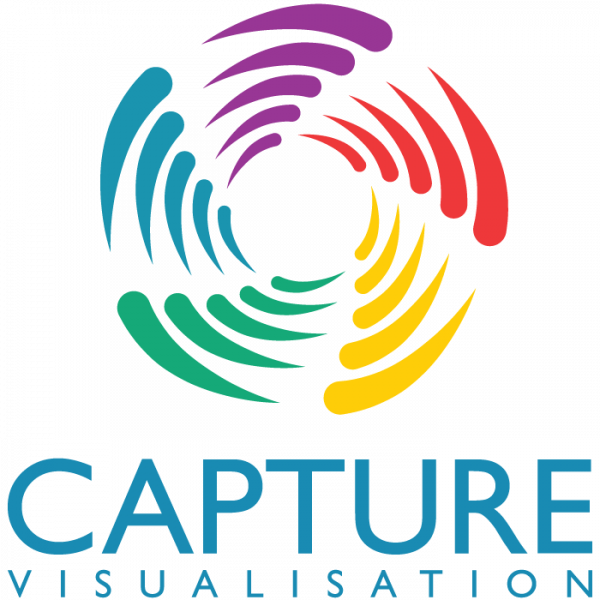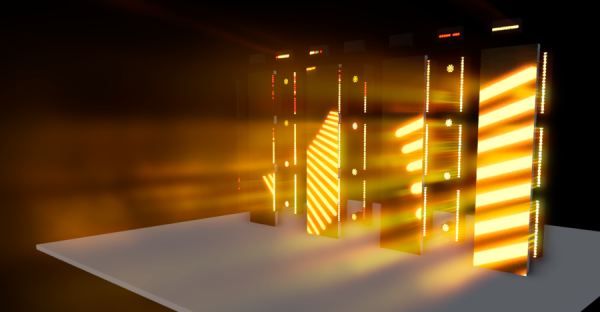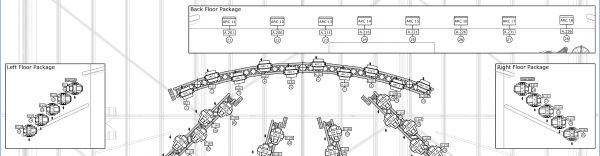Capture 2022
Powerful lighting design software which integrates with Titan
- Create professional 2D & 3D plots
- 4 levels of licence to suit any budget
- Electronic download key, no physical product
- Console Link to Titan Range + in - built Capture visualiser in the console
Capture
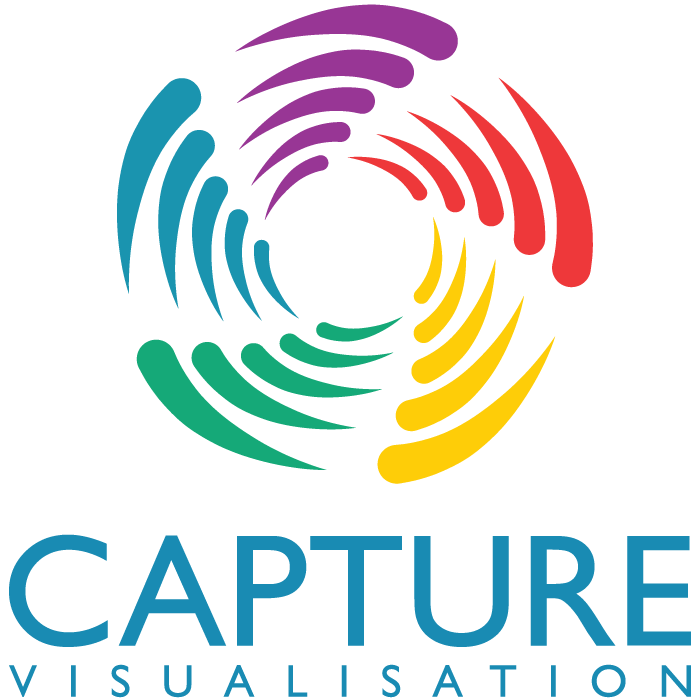
Current Capabilities
- Universes
- Fibre Optic output
- Faders
Capture 2022
Key Features
1, 2, 4, or Unlimited DMX universes of visualisation
Import all popular formats of 3D file
Simulate standard and transparent LED video panels
Create realistic images and movie renders of your design
Simulate moving scenery
Export interactive presentations to send to your clients so they can see your designs brought to life
Add dimensions and symbols to any plot to provide extra detail
Console link with Titan to patch desk automatically from your design
Use console link to create spot positions instantly
Layers, filters and scenes help to manage large designs with ease
I never do a job without Capture, it's where everything starts and is central to my workflow

John Rogers
Lighting Designer and Programmer
Capture 2022
Tech Spec
Technical Spec
Import: DXF/DWG, SKP, C4D, OBJ, 3DS
Solo = 1 Universe of DMX visualisation
Duet = 2 Universes of DMX visualisation
Quartet = 4 Universes of DMX visualisation
Symphony = Unlimited Universes of DMX visualisation
Data file imports: CSV
Data File Exports: CSV
Ethernet DMX protocols: ArtNet, CITP
Streaming video media protocols: CITP/MSEX, NewTek NDI, HMap 3
Streaming LASER media protocols: CITP/CAEX, Laser animation, Pangolin Beyond
Motion tracking protocols: Blacktrax RTTrP, Kinesys K2, PosiStageNet
Useful Links

Getting Started
Looking for how to get the most out of our equipment? View our getting started videos to fast track your setup
View our guides
Training
Get the best from your products with expert training on our Titan and Ai software
Book training
Support
We pride ourselves on providing great support, and the help you need is just a click away
Get support
Software Manual
Need help with your Titan, Ai or Prism software? Visit our comprehensive online manual
View ManualFind your Avolites Setup
Search for Avolites
Speak to Avolites
We love talking all things Avolites, so please get in touch and speak to one of our knowledgeable team members today
Contact Us