Our flagship console, the Diamond 9
Designed by visual designers for visual designers, the D9 is capable of powering your most demanding shows.
- 30 motorised touch -sensitive Penny & Giles
- 3 x 15.6” touchscreens with adjustable brightness
- 70 optical rotary touch sensitive playback encoders
Diamond 9-330
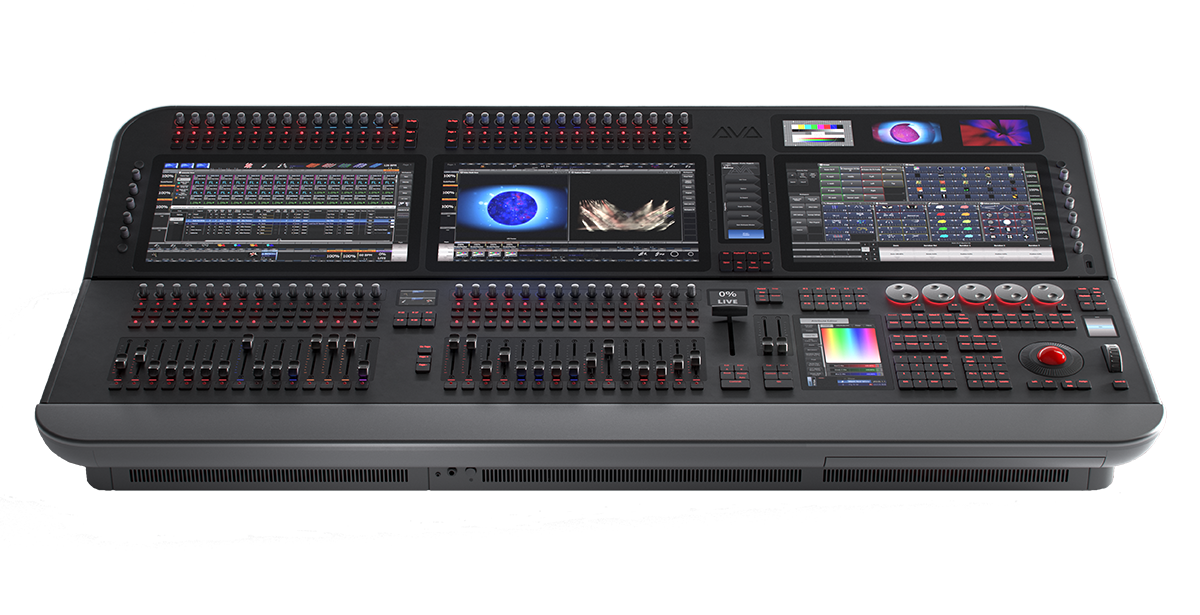
Current Capabilities
- Universes
- Fibre Optic output
- Faders
Generative, animation-based pixel mapping
Quicksketch labelling for ultimate personalisation
Powerful multi-user networking with any Titan console
Create huge effects in seconds with Key Frame Shapes
Feature-packed cue lists supporting macros, tracking, autoloads, timecode and more
Expand DMX channel capacity with Titan Net Processors
Synergy-ready. Add any Ai product to unlock seamless video integration
Downloads
Technical Spec
30 + 2 motorised touch-sensitive Penny & Giles faders – designer fader cap
11-segment RGB LED level indicator alongside each fader
70 optical rotary touch sensitive playback encoders with push function - designer knob
11-segment RGB LED level indicator alongside each encoder
RGB halo indicator for each encoder
3 x 4.3” 1000nits 800x480 preview touchscreens for media or workspaces
Softkey menu touchscreen
T-Bar with 5 control buttons and a colour LCD status screen
Dual, motorised, touch-sensitive, master cue list fader control with 9 buttons
Full custom backlit QWERTY keyboard in drawer, keys identical to program panel
Supports two additional HDMI 1920*1080 touchscreens
5 custom RGB backlit optical attribute encoders
Weights and Dimensions
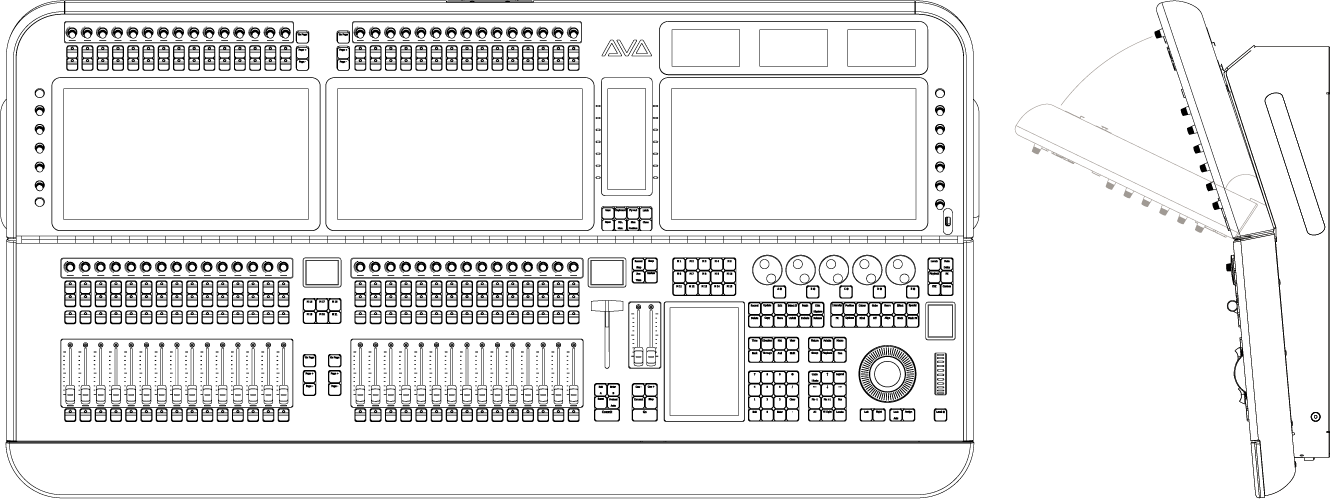
Weight: 68Kg / 150lbs
Dimensions: 1380 x 640 x 455 mm (SCREENS UP),
1380 x 705 x 240 mm (SCREENS DOWN)
54.3” x 25.2 ” x 17.9 ”(SCREENS UP),
54.3” x 27.8” x 9.5” (SCREENS DOWN)
In Flight Case
Weight: 105.5Kg / 232.6lbs
Dimensions: 1490 x 950 x 380 mm
Useful Links

Getting Started
Looking for how to get the most out of our equipment? View our getting started videos to fast track your setup
View our guides
Training
Get the best from your products with expert training on our Titan and Ai software
Book training
Support
We pride ourselves on providing great support, and the help you need is just a click away
Get support
Software Manual
Need help with your Titan, Ai or Prism software? Visit our comprehensive online manual
View ManualFind your Avolites Setup
Search for Avolites
Speak to Avolites
We love talking all things Avolites, so please get in touch and speak to one of our knowledgeable team members today
Contact Us