Displaying 8 results of 500 found for No search term
-
FAQ
Change the output layout
https://www.avolites.com/frequently-asked-questions/#faq-1407- Ai Icon > Output > Outputs
- Select Screen Fixtures.
- Select Output Number.
- Using the tools on the left, create the first layout, across as many fixtures as...
-
FAQ
Assign A Midi Controller
https://www.avolites.com/frequently-asked-questions/#faq-1410- Ai Icon > Perform > Performance
- Select Screen fixture.
- Double left click layer to open Layer Adjustments window.
- Press Open ArtNet Layer.
- Locate Parameter to control with Midi.
- Right...
-
FAQ
Connect Ai and Titan using CITP
https://www.avolites.com/frequently-asked-questions/#faq-1409- Make sure both devices are connected to a switch
- Start both Ai and the consoles
- In ai, setup the project as required
- Adjust the starting channel and...
-
Page
AVOLife
https://www.avolites.com/avolife/- Make sure both devices are connected to a switch
- Start both Ai and the consoles
- In ai, setup the project as required
- Adjust the starting channel and...
-
Page
Contact Us
https://www.avolites.com/contact-us/- Make sure both devices are connected to a switch
- Start both Ai and the consoles
- In ai, setup the project as required
- Adjust the starting channel and...
-
Location
Avolites / Robe Lighting USA
https://www.avolites.com/location/robelightingusa/ -
FAQ
Use Timecode in Ai
https://www.avolites.com/frequently-asked-questions/#faq-1408- Connect external timecode device to AI.
- Start Ai.
- Ai Icon > File > Setup.
- Ensure the correct Timecode device is specified.
- Set Timecode Base Rate to match the...
-
Location
Realtime Environment Systems (RES)
https://www.avolites.com/location/realtime-environment-systems-res/