Downloads (Current Version)
If you are updating from a software version below Titan V16.0, you need to perform the v18.0 recovery.
| Name | Description | AvoKey Requirements | Download |
| Diamond 9 v18.0 Upgrade Installer | – Upgrade consoles running v16.0 or v17.0 recovery. – Faster install and simpler install experience, allow 2 hours. |
Internal AvoKey fitted |
Download 738.8 MB 10/04/2025 |
| Diamond 9 v18.0 Recovery Creator | – Show files may be deleted, please backup first. – Only one historical software version maintained. |
Internal AvoKey fitted |
Download 2.4 MB 11/04/2025 |
*Features and capabilities of the current version may not be available in previous versions of the program. Meaning latest versions of your Titan show files are not backwards compatible.
Downloads (Previous Versions)
If you are updating from a software version below Titan V15.0, you need to perform the v15.1 recovery before upgrading.
| Name | Description | AvoKey Requirements | Download |
| Diamond 9 v17.1 Upgrade Installer | – Upgrade consoles running v16.0 or v17.0 recovery. – Faster install and simpler install experience, allow 2 hours. |
Internal AvoKey fitted |
Download 671.6 MB 22/05/2024 |
| Diamond 9 v17.0 Recovery Creator | – Show files may be deleted, please backup first. – Only one historical software version maintained. |
Internal AvoKey fitted |
Download 2.4 MB 18/03/2024 |
| Diamond 9 v17.0 Upgrade Installer | – Upgrade consoles running v16.0 recovery. – Faster install and simpler install experience, allow 2 hours. |
Internal AvoKey fitted |
Download 671.5 MB 18/03/2024 |
| Diamond 9 v16.0 Recovery Creator | – Show files may be deleted, please backup first. – Only one historical software version maintained. |
Internal AvoKey fitted |
Download 2.4 MB 05/12/2022 |
| Diamond 9 v15.1 Recovery Creator | – Show files may be deleted, please backup first. – Only one historical software version maintained. |
Internal AvoKey fitted |
Download 2.4 MB 13/07/2022 |
| Diamond 9 v15.1 Upgrade Installer | – Upgrade consoles running v15.0 recovery. – Faster install and simpler install experience, allow 2 hours. |
Internal AvoKey fitted |
Download 272.6 MB 08/03/2022 |
-
Diamond 9 | Recovery Instructions
Requirement: 16GB USB memory stick (Maximum size 32GB)
Please ensure that you have a backup of all important show files before proceeding.
- Shutdown the Diamond 9 console.
- Start up the console tapping the Locate button to enter the boot selection menu.
- When prompted, type in the password “68340” and press Enter.
- In the menu, press the And button until the UEFI: USB stick is highlighted.
- Press Enter to boot into the recovery stick.
- Once the recovery stick has booted, please follow the on-screen instructions.