PC Requirements
| Recommended Specification | Minimum Specification | |
| Processor | Quad Core CPU 3.2 Ghz
Benchmark 6000 or more |
Dual Core CPU 2.4 Ghz
Benchmark 3500 or more |
| Memory | 8GB | 4GB |
| GPU | DirectX 12 Compatible Graphics card with feature levels 11_0 and above
2 GB Video Memory |
DirectX 12 Compatible Graphics card with feature levels 11_0 and above
1 GB Video Memory |
| Hard Drive | SSD 256GB + 20% free space | SSD Drive 120GB + 20% free space |
| Operating System | Windows 101 | Windows 101 |
For optimal performance, we recommend using a dedicated Windows PC that is not connected to the internet and has anti-virus/firewall services disabled, including Windows Defender. This is to prevent back-end communication issues required by the software and its services.
When running on a computer with less than the recommended specification, the software may not run as well or as fluidly as it is supposed to.
1Tested on Windows 10. Please ensure that all applicable updates have been installed. Windows XP, Windows Vista, Windows 7, Windows 8, Windows 8.1, Bootcamp and virtual machines, e.g. VMware, Parallels are not supported.
Installing Prism PC Suite
Please run the Prism installer before plugging in your Avolites hardware to ensure that the drivers are installed correctly.
The Prism software requires the C++ Runtime to run, and will be installed with Prism.
If you are upgrading from a previous version Prism, applications that are already installed will be upgraded, if you wish to remove one of the applications please do so from the Programs and Features option in Control Panel. It is not possible to install two different versions of Prism software at the same time.
It is not possible to install older versions of Prism software if later versions are already installed. In such situations, please uninstall all the Prism software and associated applications following the instructions below and then reboot before continuing with the installation.
After the software has been installed, Prism requires a hardware key to be connected before the application can be used. If the software does not recognise the hardware key, a message will be displayed ‘No valid Prism license Found’.
Prism Player installs a software license.