Downloads (Current Versions)
If you are updating from a software version below Titan V16.0, you need to perform the v18.0 recovery.
| Name | Description | AvoKey Requirements | Download |
| Quartz v18.0 Upgrade Installer | – Upgrade consoles running v16.0 and v17.0 recovery. – Faster install and simpler install experience, allow 2 hours. – Does not require relicensing. |
Internal AvoKey required | Download 738.4 MB 11/04/2025 |
| Quartz v18.0 Recovery Creator | – Support for All Quartz consoles. – Longer and more complex install process, allow 48 hours. – Show files may be deleted, please backup first. |
Internal AvoKey required | Download 2.4 MB 10/04/2025 |
*Features and capabilities of the current version may not be available in previous versions of the program. Meaning latest versions of your Titan show files are not backwards compatible.
Downloads (Previous Versions)
| Name | Description | AvoKey Requirements | Download |
| Quartz v17.1 Upgrade Installer | – Upgrade consoles running v16.0 and v17.0 recovery. – Faster install and simpler install experience, allow 2 hours. – Does not require relicensing. |
Internal AvoKey required | Download 671.3 MB 22/05/2024 |
| Quartz v17.0 Recovery Creator | – Support for All Quartz consoles. – Longer and more complex install process, allow 48 hours. – Show files may be deleted, please backup first. |
Internal AvoKey required | Download 2.4 MB 18/03/2024 |
| Quartz v17.0 Upgrade Installer | – Upgrade consoles running v16.0 recovery. – Faster install and simpler install experience, allow 2 hours. – Does not require relicensing. |
Internal AvoKey required | Download 471.2 MB 18/03/2024 |
| Quartz v16.0 Recovery Creator | – Support for All Quartz consoles. – Longer and more complex install process, allow 48 hours. – Show files may be deleted, please backup first. |
Internal AvoKey required | Download 2.4 MB 09/06/2023 |
| Quartz v15.1 Recovery Creator | – Support for All Quartz consoles. – Longer and more complex install process, allow 48 hours. – Show files may be deleted, please backup first. |
Internal AvoKey required | Download 2.4 MB 26/05/2022 |
| Quartz v15.1 Upgrade Installer | – Upgrade consoles running v12.0 & v15.0 recovery. – Faster install and simpler install experience, allow 2 hours. – Does not require relicensing. |
Internal AvoKey required | Download 466.3 MB 08/03/2022 |
| Quartz v15.0 Recovery Creator | – Fixes occasional rendering issue while using internal Capture. – Longer and more complex install process, allow 48 hours. – Show files may be deleted, please backup first. |
Internal AvoKey required | Download 2.4 MB 28/04/2021 |
| Quartz v15.0 Upgrade Installer | – Upgrade consoles running v12.0 recovery. – Faster install and simpler install experience, allow 2 hours. – Does not require relicensing. |
Internal AvoKey required | Download 272.0 MB 13/04/2021 |
| Quartz v14.0 Upgrade Installer | – Upgrade consoles running v12.0 recovery. – Faster install and simpler install experience, allow 2 hours. – Does not require relicensing. |
Internal AvoKey required | Download 251.3 MB 20/10/2020 |
| Quartz v13.0 Upgrade Installer | – Upgrade consoles running v12.0 recovery. – Faster install and simpler install experience, allow 2 hours. – Does not require relicensing. |
Internal AvoKey required | Download 184.1 MB 06/02/2020 |
| Quartz v12.1 Upgrade Installer | – Upgrade consoles running v12.0 recovery. – Faster install and simpler install experience, allow 2 hours. – Does not require relicensing. |
Internal AvoKey required | Download 171.3 MB 11/12/2019 |
| Quartz v12.0 Recovery Creator | – Upgrade consoles running v11.2 recovery. – Faster install and simpler install experience, allow 2 hours. – Does not require relicensing. |
Internal AvoKey required | Download 2.4 MB 08/10/2019 |
| Quartz v11.4 Upgrade Installer | – Upgrade consoles running v11.2 recovery. – Faster install and simpler install experience, allow 2 hours. – Does not require relicensing. |
Not required | Download 110.7 MB 20/08/2019 |
| Quartz v11.3 Upgrade Installer | – Upgrade consoles running v11.2 recovery. – Faster install and simpler install experience, allow 2 hours. – Does not require relicensing. |
Not required | Download 110.6 MB 18/04/2019 |
| Quartz v11.2 Recovery Creator | – Improvements to performance, recommended for large shows – Longer and more complex install process, allow 48 hours – Relicensing required, please allow 48 hours for upgrade. |
Not required | Download 2.4 MB 22/03/2019 |
NOTE: For older versions of Titan visit our archive by clicking here
Documentation
| Go to Online Manual |
| Go to Release Notes |
| Go to the Recovery Creator Guide |
| Go to Console Panel Firmware List |
Engineering Change Notice (ECN)
| Name | Title | Download | |
| ECN-0218 | DP2DVI supply from QVB | Download | |
| ECN-0217 | QTZ USB power on EEPD | Download | |
| ECN-0216 | QTZ LEDs remain on | Download | |
| ECN-0210 | Quartz – Ferrite protection | Download | |
| ECN-0205 | Quartz Paging File Move | Download | |
| ECN-0201 | DMC Touchscreen Controller Calibration | Instruction_Guide.pdf | Download |
| ECN-0200 | Quartz Audio Input Timing Capacitor | Download |
-
Quartz (Intel V1, V2 & V3 Hardware) || QTZ-00001 - 03775 || Recovery Instructions
Requirement: 16GB USB memory stick (Maximum size 32GB)
Please ensure that you have a backup of all important show files before proceeding.
- Shutdown the Quartz console.
- Start up the console pressing Macro and Executor button 10 to enter the boot selection.
- When prompted, type in the password “68340” and press Enter.
- In the menu, press the And button until the UEFI: USB option is highlighted.
- Press Enter to boot into the recovery stick.
- Once the recovery stick has booted, please follow the on-screen instructions.
- When prompted to Restart, please press the Stop button.
-
Quartz (V4 Hardware) || QTZ-03775 - QTZ-04182 || Recovery Instructions
Requirement: 16GB USB memory stick (Maximum size 32GB)
Please ensure that you have a backup of all important show files before proceeding.
- Shutdown the Quartz console.
- Start up the console pressing Macro and Executor button 7 or F7 on an external keyboard to enter the boot selection.
- When prompted, type in the password “68340” and press Enter.
- In the menu, press the And button until the UEFI: USB option is highlighted.
- Press Enter to boot into the recovery stick.
- Once the recovery stick has booted, please follow the on-screen instructions.
- When prompted to Restart, please press the Stop button.
-
Quartz (V5 Hardware) || QTZ-04182 and above || Recovery Instructions
Requirement: 16GB USB memory stick (Maximum size 32GB)
Please ensure that you have a backup of all important show files before proceeding.
- Shutdown the Quartz console.
- Start up the console pressing Macro and Executor button 10 or F10 on an external keyboard to enter the boot selection.
- When prompted, type in the password “68340” and press Enter.
- In the menu, press the And button until the UEFI: USB option is highlighted.
- Press Enter to boot into the recovery stick.
- Once the recovery stick has booted, please follow the on-screen instructions.
- When prompted to Restart, please press the Stop button.