Downloads (Current Version)
If you are updating from a software version below Titan V15.0, you need to run the v15.0 recovery before upgrading.
| Name | Description | AvoKey Requirements | Download |
| Quartz v15.1 Upgrade Installer | This is an upgrade installer: – Upgrade consoles running v15.0 recovery. – Faster install and simpler install experience, allow 2 hours. – Does not require relicensing. |
Internal AvoKey required. AvoKey must be plugged in before upgrading. |
Download 466.3 MB |
| Name | Description | AvoKey Requirements | Download |
| Quartz v15.0 Recovery Creator | – Fixes occasional rendering issue while using internal Capture. – Longer and more complex install process, allow 48 hours. ⚠ Show files may be deleted, please backup first. ⚠ Only one historical software version maintained. |
Internal AvoKey required. AvoKey must be plugged in before upgrading. |
Recovery Creator Guide
Download |
Documentation
Downloads (Previous Versions) – Please note these may not be supported in the future
| Name | Description | AvoKey Requirements | Download |
| Quartz v15.0 Upgrade Installer | This is an upgrade installer: – Upgrade consoles running v12.0 recovery. – Faster install and simpler install experience, allow 2 hours. – Does not require relicensing. |
Internal AvoKey required. AvoKey must be plugged in before upgrading. |
Download 272 MB |
| Quartz v14.0 Upgrade Installer | This is an upgrade installer: – Upgrade consoles running v12.0 recovery. – Faster install and simpler install experience, allow 2 hours. – Does not require relicensing. |
Internal AvoKey required. AvoKey must be plugged in before upgrading. |
Download 251.3 MB |
| Quartz v13.0 Upgrade Installer | This is an upgrade installer: – Upgrade consoles running v12.0 recovery. – Faster install and simpler install experience, allow 2 hours. – Does not require relicensing. |
Internal AvoKey required. AvoKey must be plugged in before upgrading. |
Download 184.1 MB 06/02/2020 |
| Quartz v12.1 Upgrade Installer | This is an upgrade installer: – Upgrade consoles running v12.0 recovery. – Faster install and simpler install experience, allow 2 hours. – Does not require relicensing. |
Internal AvoKey required. AvoKey must be plugged in before upgrading. |
Download 171.3 MB 11/12/2019 |
| Quartz v12.0 Recovery Creator | This is a recovery installer: – Support for AvoKey, must be plugged in before upgrading. – To downgrade to previous versions, please see release notes. ⚠ Relicensing required, please allow 48 hours for upgrade. ⚠ Show files may be deleted, please backup first. ⚠ Only one historical software version maintained. |
Internal AvoKey required. AvoKey must be plugged in before upgrading. |
Download 2.4 MB 08/10/2019Recovery Creator Guide |
| Quartz v11.4 Upgrade Installer | AvoKey not required | Download 110.7 MB 20/08/2019 |
|
| Quartz v11.3 Upgrade Installer | AvoKey not required | Download 110.6 MB 18/04/2019 |
|
| Quartz v11.2 Recovery Creator | This is a recovery installer: – Improvements to performance, recommended for large shows – Longer and more complex install process, allow 48 hours ⚠ Relicensing required, please allow 48 hours for upgrade. ⚠ Show files will be deleted, user backup of show files required. ⚠ Only one historical software version maintained |
AvoKey not required | Download 2.4 MB 22/03/2019 |
| Quartz v11.1 Upgrade Installer | This is an upgrade installer, there is not currently a recovery installer for this version: – Faster install and simpler install experience, allow 2 hours – Does not normally require relicensing. – Does not include additional performance increases from the recovery installer. |
AvoKey not required | Download 110.5 MB 17/08/2018 |
| Quartz v11.0 Recovery Creator | FTP Download | Download 3.1 GB 02/05/2018 |
Old Downloads
| Name | Description | AvoKey Requirements | Download |
| Quartz v10.1 Upgrade Installer | AvoKey not required | Download 136.5 MB 24/03/2017 |
|
| Quartz v10.0 Recovery Creator | FTP Download | Download 2.7 GB 12/06/2016 |
|
| Quartz v9.1 Upgrade Installer | AvoKey not required | Download 113.7 MB 28/07/2015 |
|
| Quartz v9.0 Recovery Creator | Download 2.4 GB 23/04/2015 |
||
| Quartz v8.1 Upgrade Installer | AvoKey not required | Download 105.3 MB 10/12/2014 |
|
| Quartz v8.0 Recovery Creator | Download 2.1 GB 23/09/2014 |
-
Quartz | Recovery Instructions
Requirement: 8GB USB memory stick (Maximum size 16GB)
Please ensure that you have a backup of all important show files before proceeding.
- Shutdown the Quartz console.
- Start up the console pressing Macro and Executor button 10 to enter the boot selection.
- When prompted, type in the password “68340” and press Enter.
- In the menu, press the And button until the UEFI: USB option is highlighted.
- Press Enter to boot into the recovery stick.
- Once the recovery stick has booted, please follow the on-screen instructions.
- When prompted to Restart, please press the Stop button.